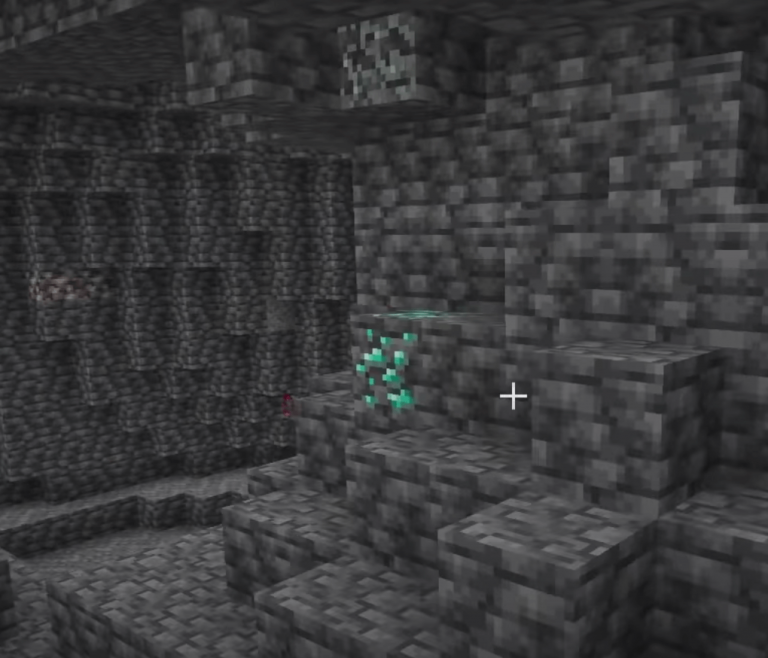Ever since its official launch in May 2009, Minecraft has managed to continuously grow and garner legions of loyal players over the years.
Even now, it remains one of the most prolific and iconic games of all time. Its multiple building and game mode options ensure fresh content and exploration for long-time players, while its classically blocky and straightforward gameplay remains simple and sweet enough for complete beginners to try it out.
It also helps that the Minecraft community is ripe with helpful content and how-to guides. From something as simple as starting a new game to something a little more extensive—like how to make a Minecraft server—rest assured there’s a veteran Minecraft player out there ready to share their knowledge.
In this article, we cover one of Minecraft’s more creatively-inclined game modes: Minecraft Adventure Mode.
Table of Contents
What is Minecraft Adventure Mode?
Minecraft Adventure Mode is a game mode in Minecraft that allows players to create their own playable maps and/or design their own quest-driven Minecraft game. Some features are limited in this mode to protect the actual adventure maps from being modified. Regardless, that doesn’t detract from the fact that Minecraft Adventure Mode is a powerful and incredibly extensive platform for Minecraft players to explore.
Adventure Mode encourages Minecraft gamers to implement a more goal-driven, puzzle-solving-type play-style. Unlike in the other regular game modes, players cannot simply destroy any block they wish using whatever tool they have on-hand. In adventure mode, players will need the right tool to break most blocks. Other blocks can’t be broken at all.
This limitation challenges players—both children and adults—to really think through each scenario. What’s more, the concept of unbreakable blocks means they can’t simply bypass content as they please. They are forced to experience scenarios or stay in certain areas accordingly.
With imagination, commitment, and a decent enough understanding of coding, the things Minecraft players can create in this game mode may prove to be ultimately rewarding. And with regards to coding for kids, the possibilities in adventure mode may make lessons more interesting.
How do I Access Minecraft Adventure Mode?
Switching to Minecraft Adventure Mode is fairly simple. Different platforms have different sets of commands, but they aren’t too complicated or difficult to input. If your child is having trouble switching over, you can always refer to this guide for a simple, step-by-step solution to help them out.
If you or your kid already knows how to make a Minecraft mod, then you’re in luck. Switching to adventure mode isn’t nearly as complicated as that.
(Related: What are Minecraft Mods? A Quick Guide for Parents)
Typically, all you really need to use is the /gamemode command. Just bear in mind that some versions of Minecraft, such as Xbox 360 and PS3, don’t support this toggle.
Here’s a quick rundown of the platforms that do support this command:
- PC/Mac Edition (Java 1.3.1)
- Pocket Edition (PE 1.1)
- Xbox One 1.2
- PS4 1.14.0
- Nintendo Switch 1.5.0
- Windows 10 Edition 1.1
- Education Edition 1.0.18
Requirements
Before you begin, you’ll need to turn on cheats in your world. Otherwise, you won’t be able to run Minecraft game commands.
How to Input Game Commands
First, you need to open the Chat Window. This is arguably the easiest way to input commands in Minecraft. However, different versions have different ways of accessing said window. Here’s an updated list for all platforms.
- Java Edition (PC/Mac) – “T” key
- Windows 10 Edition – “T” key
- Education Edition – “T” key
- Xbox One – D-Pad (right) on controller
- PS4 – D-Pad (right) on controller
- Nintendo Switch – right arrow on controller
- Pocket Edition (PE) – chat button (top of the screen)
Once you’ve accessed the Chat Window, you can then input the right command to access Minecraft Adventure Mode. For all platforms except Java (PC/Mac), the command syntax is:
/gamemode a
OR
/gamemode adventure
OR
/gamemode 2
Entering either command on PE, Xbox, PS, Nintendo Switch, Windows 10, and Edu will let you access Minecraft Adventure Mode.
For the Java edition, certain versions will only accept the /gamemode adventure command. We’ve separated specific versions for your convenience below:
- Java Edition (PC/Mac) 1.13, 1.14, 1.5 – /gamemode adventure
- Java Edition (PC/Mac) 1.8, 1.9, 1.10, 1.11, 1.12 – /gamemode a | /gamemode adventure | /gamemode 2
Once you’ve typed in the correct syntax, hit Enter. If done correctly, the game mode should update to Adventure. You should see a message “Your game mode has been updated,” appear in the lower-left corner of your game window. You’ll also notice that your health and hunger meters are now above the hotbar.
Exploring Minecraft Adventure Mode
Now that you’re in Minecraft Adventure Mode, you and your child now have a brand new aspect of Minecraft to explore—one that’s markedly different from other game modes. We’ve already mentioned the differences briefly earlier in this article, but here’s a more thorough overview of what to expect in adventure mode.
Breaking Blocks
In Minecraft Adventure Mode, the first biggest difference you’ll notice is that most—if not all—blocks cannot be broken. Dirt and sand also cannot be punched or made to drop blocks. Immediately, this presents your first problem; harvesting and mining wood. Without blocks to break, it’s virtually improbable.
Generally speaking, the only way a player can interact with the world’s blocks is by using tools that are specifically marked as capable of breaking blocks. The only two exceptions to this rule are (1) the world builder role, and (2) console editions.
Players with the World Builder Role in adventure mode have the power to break blocks without tools.
On the other hand, players running the PS4 edition of the game are able to place and mine blocks in Minecraft Adventure Mode. There are some new rules to contend with, however. For instance, wool blocks, once placed, can only be mined using specific tools (like shears or explosives).
Alternative Interactions
The lack of breakable blocks may have some kids hesitant at trying adventure mode. After all, if you can’t mine wood or harvest materials, what else is there to do?
Don’t worry; Minecraft Adventure Mode more than makes up for this difference by providing a ton of unique, alternative interactions for players to enjoy.
For instance, players will find that certain parts or areas of the adventure map are still completely interactive. They can still interact with mobs (both peaceful and hostile) in order to unlock solvable puzzles. They can still use crafting tables, furnaces, chests, and the like. Redstone mechanisms can also be interacted with as normal.
The adventure mode maps may not be as extensive and free-to-explore as other modes, but they do allow for extensive interaction within fixed or designated areas. This is done to keep the player immersed and on-track with regards to the story or quest of the specific map.
In other words, there’s a path that you need to follow through the environment in order to achieve your goal, and a huge part of your job may be finding that path.
Survival Mode Features
Not being able to break blocks is arguably the biggest difference between adventure mode and other environments like Creative, Spectator, and Hardcore. Other than that, Minecraft Adventure Mode still retains similar key elements with other game modes—especially with survival mode. In fact, some of the survival’s core features are very much present in adventure mode, lending an extra element of challenge that many players might enjoy.
Think of it like kids learning programs. As kids advance through the ranks, the lessons get progressively harder. Likewise, the gratification of completing each lesson feels significantly more rewarding.
In adventure mode, players still take damage as normal from mobs and the general environment in adventure mode. They also need to watch their hunger and health bars.
What’s more, structures are still your best chance of survival. Even in adventure mode, you still need to find as many generated structures as possible, as they may contain chests full of loot and resources. And just like survival mode, finding a villager should be your number one priority.
But what about those unbreakable blocks?
That’s where the challenge comes in. Since mining and harvesting wood is impossible, players are forced to think outside the box.
In Minecraft Adventure Mode, creepers have proven to be a goldmine, too. They can be used to blow up objects (like trees) to break them down into essential resources. If lured properly, they may even be your ticket to mining some much-needed stone.
Suffice to say, the presence of a “quest” or “story” element doesn’t eliminate the resource management aspect of the game.
Is it possible to play a regular survival map in adventure mode?
Yes! It’s possible—just incredibly challenging. But for players who thrive in that sort of pressure or who want to test their skills, this is definitely up your alley.
What is Minecraft Adventure Mode for?
Aside from giving players a new environment—with its own unique set of rules and limitations—Minecraft Adventure Mode was intended for world builders and map makers to bring their own Minecraft adventures to life via a playable map.
It’s not just to add an extra challenge element to survival maps (although a lot of players enjoy that aspect, too). It’s to encourage the production, sharing, and consumption of community-created content amongst dedicated Minecraft players.
And with respect to programming for kids, Minecraft Adventure Mode offers a fun, interactive platform that they can freely test their coding skills on—with incredibly gratifying results.
The maps created in adventure mode can range from full-on medieval fantasy quest games to more modern parkour-type environments, from elaborately crafted communities to classic puzzle-style settings. It’s limited only by the skills and imagination of the creator.
Kids who want to try their hand at designing their own world in adventure mode should consider several aspects, such as the type of world they want to create and the level of detail they’re ready to commit to.
It also helps to consider the classics; think maps, styles, scenarios, etc. It can be tough trying to come up with full maps from scratch, so don’t be afraid to have an existing starting point.
In this regard, classic quests and play-styles can do no wrong. Think of dungeon delve games, where players basically need to explore as much of the map as possible. Or, on a similar note, dungeon escape games, where players generally need to go from point A to point B as quickly and safely as possible.
Once the child knows what sort of classic game style they’d like to emulate, they can draw inspiration from existing maps that fall under the same style category. This will give them an idea of how to construct a map to their liking without having to think too long or too hard over what elements to include.
From there, they can then decide what type of world they’d like their story to take place in. We already mentioned things like fantasy/medieval worlds and modern settings with parkour/free-running elements. You can also try post-apocalyptic settings, stories set in the middle ages, sci-fi settings, steampunk settings, and so on.
Building in Minecraft Adventure Mode
To recap our Minecraft Adventure Mode article here is what we covered:
Table of Contents:
- What is Minecraft Adventure Mode?
- How do I Access Minecraft Adventure Mode?
- How to Input Game Commands
- Exploring Minecraft Adventure Mode
- Breaking Blocks
- Alternative Interactions
- Survival Mode Features
- What is Minecraft Adventure Mode for?
Over the years, people have come to realize what an artistic and educational tool Minecraft can be—especially with regards to coding for kids.
There’s a reason Minecraft can be considered one of the best coding games for kids. The different modes, the straightforward game style, and the opportunities for modification truly make it an ideal platform for curious coders and child programmers.
If your kid is interested in learning how to code, Minecraft is a great place to start. At CodaKid, we have plenty of Minecraft coding courses suited for young learners and total beginners. You can check them out here!