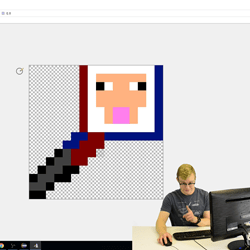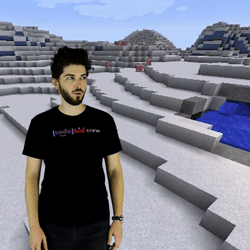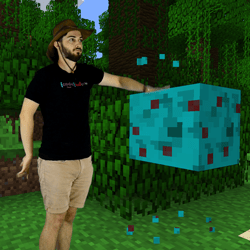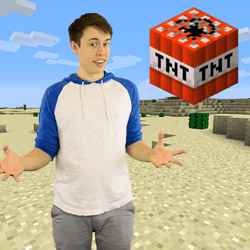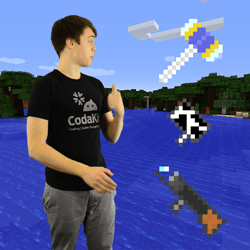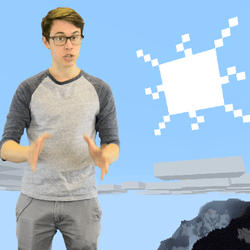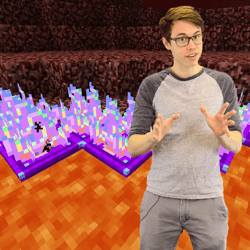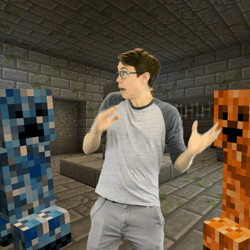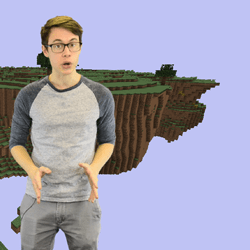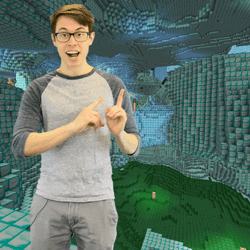Minecraft Coding Courses
- 15COURSES
- 85QUESTS
- 180CHALLENGES
CodaKid's award-winning Minecraft coding courses for ages 8+ provide the perfect way to learn Java programming with the professional text editor Eclipse! Kids make amazing custom mods for Minecraft that they can share with family and friends!

INCLUDES UNLIMITED ACCESS TO ALL COURSES
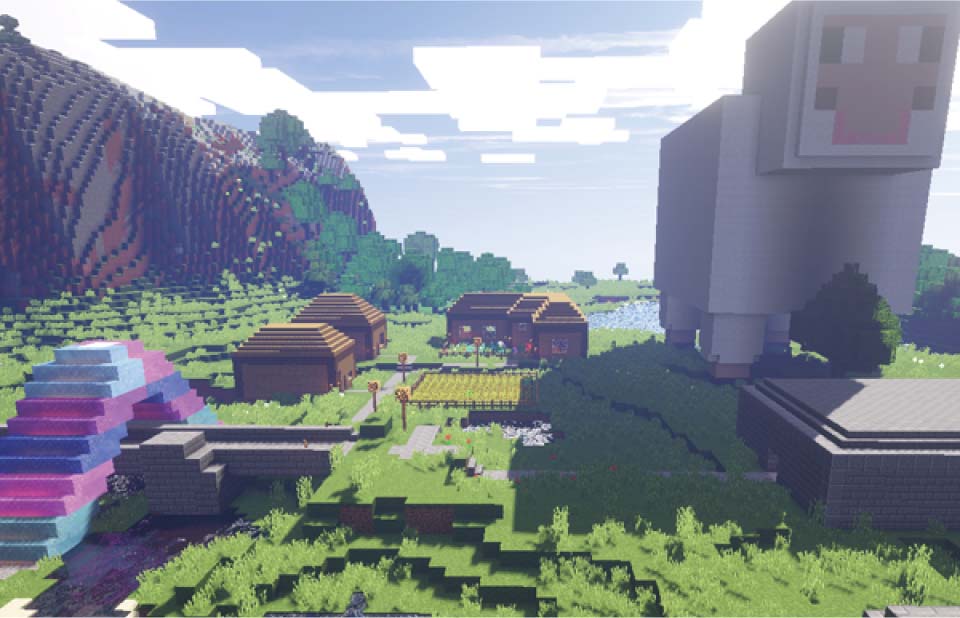
Mod Creation
Essentials
Essentials
In this beginner level Minecraft coding course, kids learn real Java code while making a custom axe that shoots fireballs as well as a repulsion shield that shoots enemies into the air! We cover key concepts such as conditionals and loops.
- Intro
- Beg
- Int
- Adv
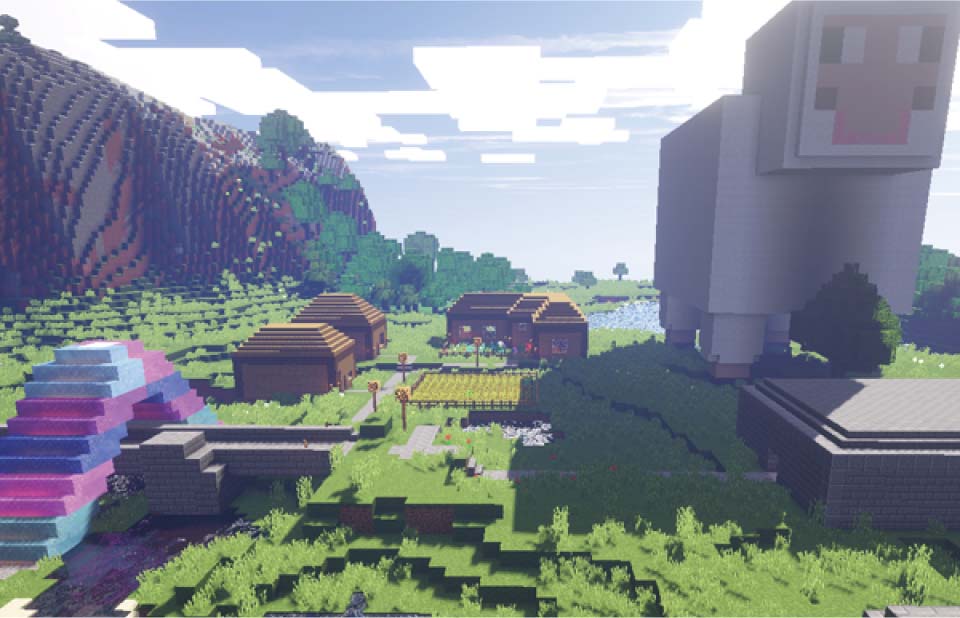


Mod Creation 1: Forge Your Sword
In this popular course, students design their very own custom sword and give it special powers using Java programming. We deepen our understanding of variables and methods.
- Intro
- Beg
- Int
- Adv

Mod Creation 1:
Power Ore
Power Ore
In this exciting Minecraft coding course, kids will create a super-powered pickaxe and custom ore! We cover constructors and variables and deeper students' understanding of Java
- Intro
- Beg
- Int
- Adv



Mod Creation 1: Create a Creature
In this highly creative Minecraft modding course, students will design and code their own custom mob in Minecraft! Students will deepen their understanding of parameters, variables, and methods
- Intro
- Beg
- Int
- Adv

Mod Creation 1: Lucky Block
In this popular Minecraft coding course, students will design and code their own custom Lucky Block mod! Students will deepen their understanding of randomization and conditionals
- Intro
- Beg
- Int
- Adv



Mod Creation 1: Magic Armor
In this action-packed course, students will design and code their own custom Magic Armor in Minecraft! Students will deepen their understanding of methods, variables, and parameters.
- Intro
- Beg
- Int
- Adv
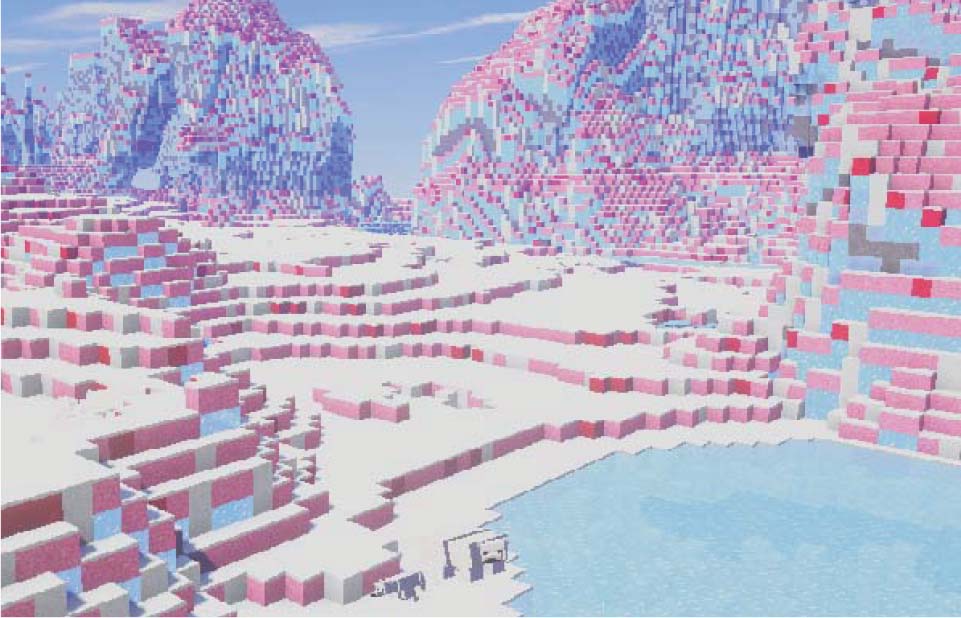
Mod Creation 1: Brand New Biomes
In this highly creative Minecraft coding course, students will create their own custom biome! Students will deepen their understanding of methods, conditionals, and more!
- Intro
- Beg
- Int
- Adv
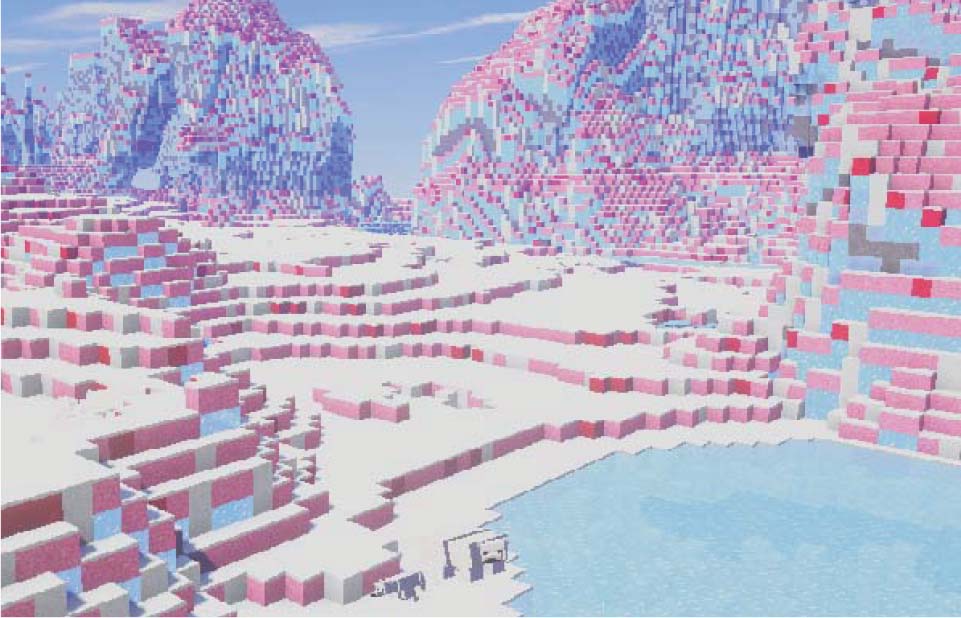


Mod Creation 1: Epic Weapons
In this popular Minecraft modding course, students will design and code a series of over the top weapons, including our infamous Cow Cannon!
- Intro
- Beg
- Int
- Adv

Mod Creation 1: Build and Boom!
In this explosive coding course, students will design and code a custom structure and then create massive explosions using Java! Students will deepen their understanding of loops.
- Intro
- Beg
- Int
- Adv



Mod Creation 1: House In A Box
In this popular mod, students will design and code a house that appears instantly with code. Students will deepen their understanding of parameters, variables, array lists, and loops.
- Intro
- Beg
- Int
- Adv

Mod Creation 1: Infinite Items 1.12
In this fiery course, students will customize the AI of their creature (from Create A Creature) to create a fearsome fireball attack. Students will learn about Artificial Intelligence and randomization
- Intro
- Beg
- Int
- Adv



Mod Creation 1: Artificial Intelligence and Fireballs
In this fiery course, students will customize the AI of their creature (from Create A Creature) to create a fearsome fireball attack. Students will learn about Artificial Intelligence and randomization
- Intro
- Beg
- Int
- Adv
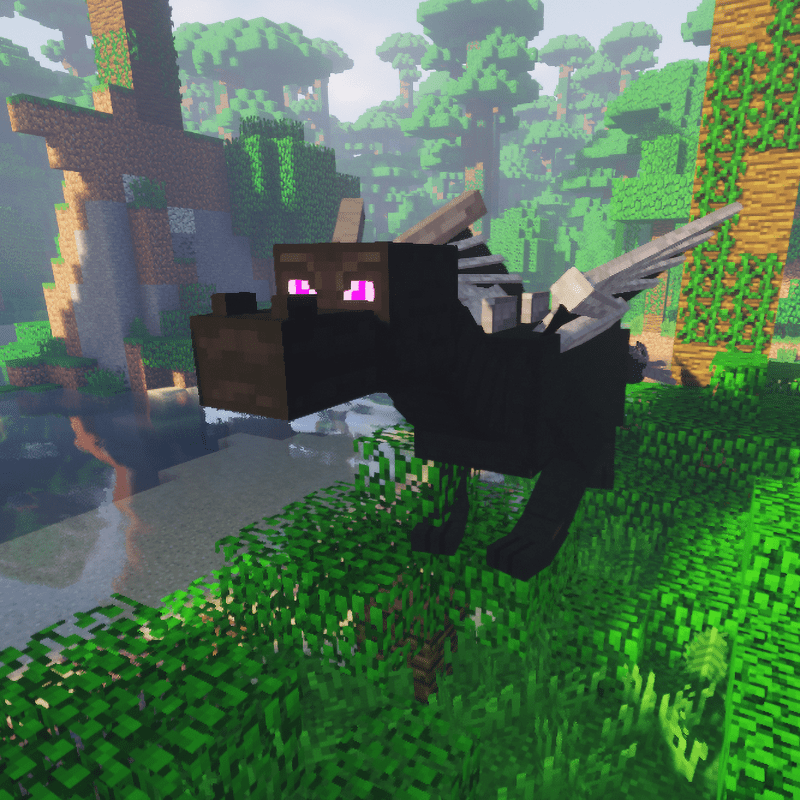
Mod Creation with Minecraft: Dragon Rider
Make your own custom fire-ball-shooting Ender dragon and equip it with armor! Learn and practice with conditionals, loops, variables, methods, and more!
- Intro
- Beg
- Int
- Adv
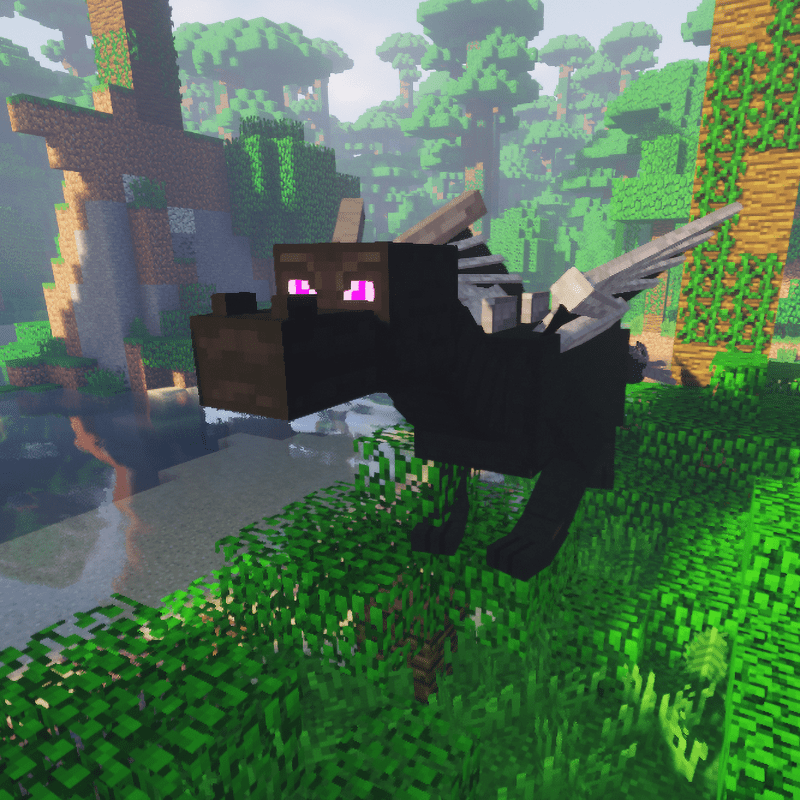


Mod Creation 1 with Minecraft 1.8
This Minecraft coding course is CodaKid's original Mod Creation classic and provides a whopping 35+ hours of award-winning student projects. We cover key concepts such as parameters, variables, conditional, loops, and arrays.
- Intro
- Beg
- Int
- Adv

Mod Creation 2 with Minecraft 1.8
This creative and captivating Minecraft coding course teaches students how to make 3 custom dimensions in Minecraft. We cover more advanced methods, loops, and conditionals.
- Intro
- Beg
- Int
- Adv


Professional Tools
and Languages
and Languages
CodaKid students learn professional languages such as Python, JavaScript, and Java while using the same tools used at companies like Google, Facebook, and Intel.

Build Real Games
and Software
and Software
Make professional grade games and software using cutting edge technology.

Fast,
Helpful Support
Helpful Support
Our friendly teachers will help your child through messaging and screen share

Future Innovators
Are Born Here
Are Born Here
Make Something Extraordinary with CodaKid Coding for Kids. Our award-winning courses for ages 8 and up impart real 21st century skills.

Online Support from
Friendly Teachers
Friendly Teachers
Whether students require set up assistance, have a question, or need support, our team is here to help every step of the way!
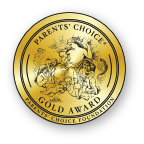
2017 PARENTS CHOICE GOLD
“Designed to teach programming at which it does an amazing job, but it is
also an excellent way to tech and have problem-solving skills, logic and patience”

TILLYWIG
PARENTS FAVORITE PRODUCT
“CodaKid clearly understands that the most effective way to teach programming is through a hands on approach.”

2017 FINALIST
BEST CODING AND COMPUTATIONAL THINKING SOLUTION
"One of the first products that actually has the potential for the student to become proficient in coding."
2016/2017
ACTIVITYHERO’S BEST CAMPS, CLASSES AND KIDS’ ACTIVITIES
“My kids had a blast - would definitely have them attend again!”
- Elizabeth, April 2016
- Elizabeth, April 2016
Pick a plan to TRY FOR FREE

SOLO PLANFAMILY & FRIENDS PLAN
PRICING INCLUDES ACCESS FOR UP TO 1 MEMBER
Monthly
$29
/mo
$29 billed monthly
SELECT >
Yearly
$16.58
/mo
$199 billed annually
SELECT >
Best Value
- Unlimited access to all courses
- New courses added monthly
- Take online courses anytime
- Online teacher support
- Hundreds of hours of student projects
- Assess your progress with quizzes
- Award-winning curricula
- Fun projects with Minecraft, Roblox, drones, games, and more
- Learn real languages
- Master professional tools
- Keep your projects forever!

TRY FOR FREE
Focus On The Big Picture! Jumpstart Your Child’s Career Today!
Or... Click Here To Give As Gift!FEATURED PRESS






Maria B., Parent

My son LOVES CodaKid, and it has been a great way for him to learn coding.

Ronan, Student

CodaKid is really fun! I've learned functions, loops, and conditionals, and I've built cool projects. I
am also learning how coding for kids is helping my future!

Ed, Parent

My son loves it. I really appreciate that he's learning to code with real tools and languages. Highly recommend this to any parents who want to ensure success for their kid!

Jennifer Н., Parent

We LOVE CodaKid! We couldn't even imagine a better experience. The people are amazing -- very warm, supportive and enthusiastic. And the program they have designed is fabulous. My kids have attended several other programs and say CodaKid far surpasses the others
FAQ
Q:
What is Minecraft coding?
Minecraft coding (also referred to as"Computer Programming with Minecraft" or "Minecraft Modding"), is a creative process performed by programmers to make changes to the Minecraft game.
At CodaKid, we teach students how to access Minecraft`s source code and edit it to create their own custom blocks, tools, biomes, weapons, worlds, enemies, and more. In fact, with enough knowledge, practice, and patience, they can modify the whole Minecraft game!
Coding with Minecraft introduces kids to the Java Programming language in a way that is fun, entertaining, and instantly gratifying. What’s great about it is that it doesn`t compromise the validity or integrity of the lesson, either. Minecraft coding for kids still covers important programming concepts such as:
At CodaKid, we teach students how to access Minecraft`s source code and edit it to create their own custom blocks, tools, biomes, weapons, worlds, enemies, and more. In fact, with enough knowledge, practice, and patience, they can modify the whole Minecraft game!
Coding with Minecraft introduces kids to the Java Programming language in a way that is fun, entertaining, and instantly gratifying. What’s great about it is that it doesn`t compromise the validity or integrity of the lesson, either. Minecraft coding for kids still covers important programming concepts such as:
- Conditionals
- Loops
- Variables
- Methods
- Arrays
- Switch statements
Q:
What coding language does Minecraft use?
Minecraft was written using the Java programming language. With CodaKid`s Minecraft Coding courses, students will learn how to code using Java, which is arguably one of the most popular programming languages in the industry. They’ll also learn how to use a professional text editor called the Eclipse IDE, a tool widely used by professional engineers at companies like Facebook, Google, and Amazon. < br>
Java is also a "platform-independent" language, which means it can be run on almost any modern computer or processing software. This is one of the main reasons why we widely endorse using Java in coding for kids classes. Once your child masters Java, mastering other languages or programming on other platforms will be a breeze for them.
Q:
What is the Minecraft Coding course schedule?
CodaKid`s online Minecraft Coding for kids courses are self-paced and fully accessible, 24/7. That means that they can be taken (and re-taken) whenever it suits your schedule. So whether your child wants to tackle coding immediately after school or they`re only free for coding on the weekends, there’ll be no problems whatsoever accessing the content.
CodaKid also has an unlimited Help Desk Support feature that puts you directly in touch with an online team of friendly, certified teachers. If your child or student ever gets stuck, rest assured answers are immediately available.
CodaKid also has an unlimited Help Desk Support feature that puts you directly in touch with an online team of friendly, certified teachers. If your child or student ever gets stuck, rest assured answers are immediately available.
Q:
How do CodaKid Minecraft Coding Courses work?
CodaKid`s Minecraft Coding course teaches kids the basics of coding by teaching them, step-by-step, how to modify the popular sandbox video game, Minecraft. By learning how to edit existing code and effectively coding Minecraft mods (and other cool stuff), students of the course will learn actual Java programming.
By using the Eclipse text editor, they’ll gain important skills in writing code and debugging—especially since they get to see the code in action, real-time.
First, students download an installer from the CodaKid website. This installer contains everything they need to take the CodaKid Minecraft Coding Course. Simply follow instructions to unpack the contents (and don’t forget to reach out to our friendly Help Desk Support Team if you get stuck).
Once the student has everything installed, they’re ready to begin coding in Minecraft. Our progressive coding curriculum allows them to go through the entire course at their own pace. Activities include:CodaKid includes a free 14 day trial to see if it is a fit for you.
CodaKid includes a free 14 day trial to see if it is a fit for you.
By using the Eclipse text editor, they’ll gain important skills in writing code and debugging—especially since they get to see the code in action, real-time.
First, students download an installer from the CodaKid website. This installer contains everything they need to take the CodaKid Minecraft Coding Course. Simply follow instructions to unpack the contents (and don’t forget to reach out to our friendly Help Desk Support Team if you get stuck).
Once the student has everything installed, they’re ready to begin coding in Minecraft. Our progressive coding curriculum allows them to go through the entire course at their own pace. Activities include:CodaKid includes a free 14 day trial to see if it is a fit for you.
- Watching exciting video tutorials
- Engaging in interactive practice activities
- Watching animated concept videos
- Taking end-of-chapter quizzes for skill/knowledge assessment
- Chatting with the teacher team via chat widget
CodaKid includes a free 14 day trial to see if it is a fit for you.
Q:
Will my child be playing Minecraft or learning a skill?
CodaKid students are learning essential 21st century skills in our Minecraft coding courses. Using Minecraft to teach coding for kids is an approach known as the "carrot-stick" method that many educators actually approve of. This method basically uses the reward (or the thought of the reward) to motivate learners to accomplish their goals.
It`s much preferable—and much more rewarding—than the alternative method, which uses the threat of failure as motivation.
When students find out how fun and satisfying it is to make Minecraft mods, they’ll then be willing to put in the hard work to learn Java. They`ll learn the fundamentals of programming, essential coding concepts, and coding best practices by coding Minecraft mods. So instead of seeing programming as a linear, standard course with a lot of technical jargon and little to no instant entertainment, they’ll see coding as a means to achieve so much more.
So, that`s a yes to both questions. By playing Minecraft, they’ll learn important computer science skills such as coding and debugging. In fact, learning how to code also inspires a myriad of other valuable life skills: problem solving, solution testing, attention to detail, and so on.
It`s much preferable—and much more rewarding—than the alternative method, which uses the threat of failure as motivation.
When students find out how fun and satisfying it is to make Minecraft mods, they’ll then be willing to put in the hard work to learn Java. They`ll learn the fundamentals of programming, essential coding concepts, and coding best practices by coding Minecraft mods. So instead of seeing programming as a linear, standard course with a lot of technical jargon and little to no instant entertainment, they’ll see coding as a means to achieve so much more.
So, that`s a yes to both questions. By playing Minecraft, they’ll learn important computer science skills such as coding and debugging. In fact, learning how to code also inspires a myriad of other valuable life skills: problem solving, solution testing, attention to detail, and so on.
Q:
What is Minecraft?
Minecraft is a sandbox video game that was released back in 2011 by Mojang Studios. In less than a decade, Minecraft has taken on the title of best-selling video game of all time. It boasts over 126 million active users every month, and has successfully sold over 200 million copies across all platforms.
Minecraft is a sort of open-world environment that encourages players to explore and be resourceful should they wish to survive (or even progress) through the game. By discovering raw materials, crafting tools, and honing building skills, players can build whole structures and—eventually—whole cities.
Minecraft is loved by a lot of people because it encourages creativity and gives complete autonomous freedom to the players. There is no linear storyline or fixed timeline that the player must adhere to. They’re free to experience Minecraft at their own pace and on their own terms (much like our Minecraft Coding classes!)
In Minecraft, players can cooperate with other players to build thriving cities. They can also compete against them to steal their resources. Players can also choose to race against time and tide in Survival Mode or stay safe and practice building in Creative Mode. And because it’s such a huge world with tons of potential, Minecraft has plenty of replay value.
Minecraft is a sort of open-world environment that encourages players to explore and be resourceful should they wish to survive (or even progress) through the game. By discovering raw materials, crafting tools, and honing building skills, players can build whole structures and—eventually—whole cities.
Minecraft is loved by a lot of people because it encourages creativity and gives complete autonomous freedom to the players. There is no linear storyline or fixed timeline that the player must adhere to. They’re free to experience Minecraft at their own pace and on their own terms (much like our Minecraft Coding classes!)
In Minecraft, players can cooperate with other players to build thriving cities. They can also compete against them to steal their resources. Players can also choose to race against time and tide in Survival Mode or stay safe and practice building in Creative Mode. And because it’s such a huge world with tons of potential, Minecraft has plenty of replay value.
Q:
Is Minecraft safe for kids?
This is a question we get from a lot of parents. The short of it is, yes; in a controlled environment, Minecraft is 100% safe for your kids. In fact, the game is rated suitable for ages 7 and up.
As we detailed in the previous question, Minecraft gameplay is centered more on exploring, hunting, and building. What’s more, the graphics are blocky and simplified. There are no graphic depictions, no inappropriate language, no questionable concepts. At its core, Minecraft is actually quite wholesome.
The biggest concern, of course, is that Minecraft can be played online—especially since there are cooperative modes. This is an avenue that parents cannot control, as we cannot control who sits on the other end of the computer screen.
However, rest assured that all CodeKid Minecraft Coding courses take place in controlled, sanctioned environments. We discourage online bullying and do our best to protect our students from it. We stay mostly in single-player game mode, which means there’s no need for cooperative play (and thus no need to play or chat with others online). We also encourage safe play and best practices, such as using whitelisted servers or family-friendly servers.
As we detailed in the previous question, Minecraft gameplay is centered more on exploring, hunting, and building. What’s more, the graphics are blocky and simplified. There are no graphic depictions, no inappropriate language, no questionable concepts. At its core, Minecraft is actually quite wholesome.
The biggest concern, of course, is that Minecraft can be played online—especially since there are cooperative modes. This is an avenue that parents cannot control, as we cannot control who sits on the other end of the computer screen.
However, rest assured that all CodeKid Minecraft Coding courses take place in controlled, sanctioned environments. We discourage online bullying and do our best to protect our students from it. We stay mostly in single-player game mode, which means there’s no need for cooperative play (and thus no need to play or chat with others online). We also encourage safe play and best practices, such as using whitelisted servers or family-friendly servers.
Q:
Are your Minecraft Coding courses basically typing classes in which the teacher just tells the students what to write?
Far from it. Our Minecraft Coding courses are highly intuitive, and our staff highly interactive. At CodaKid, we encourage creativity and out-of-the-box thinking. Through coding with Minecraft, kids will have to make creative decisions that have a definite, visible effect on gameplay.
In addition to learning how to use pixel art tools to create custom items, students will also develop situational analysis and on-the-spot problem solving as they create, change, and rewrite code. They’ll have to make a myriad of decisions and successfully implement said decisions through code. For instance:
In addition to learning how to use pixel art tools to create custom items, students will also develop situational analysis and on-the-spot problem solving as they create, change, and rewrite code. They’ll have to make a myriad of decisions and successfully implement said decisions through code. For instance:
- How Minecraft mods behave
- How fast enemies move
- Which mobs are friends
- Which mobs are foes
- What items should drop from a Lucky Block mod
- What crops will grow in certain areas
- What dimension the gameplay will happen on
Q:
Do I need to purchase Minecraft for my child to take these Minecraft Coding courses?
No. Everything that you and your child will need to take our Minecraft Coding for kids courses is included in our installer, which will be given to you upon admission. You won’t have to purchase a retail version of Minecraft to test and play your Minecraft mods in Single Player mode. The installer also includes the Eclipse IDE tool that your child will be using for text editing, so you won’t need to purchase that, either.
But if your child would like to send their mods to their friends and play them out on a server, you will need to purchase a retail version of the Minecraft game for Mac or PC.
But if your child would like to send their mods to their friends and play them out on a server, you will need to purchase a retail version of the Minecraft game for Mac or PC.
Q:
What are the technical requirements of these coding for kids Minecraft courses?
CodaKid`s Minecraft Coding courses are designed for PC and Mac computers. Keep in mind, however, that there are two (2) main parts to them: the video tutorials and the hands-on practical.
Our video tutorials can be viewed on any device capable of streaming or supporting video playback.
The coding can only be performed on PC or Mac computers.
We`re happy to report that Minecraft mod coding and Minecraft coding in general doesn’t need as much processing power or memory space as it did a handful of years ago. However, for best results, we do recommend a minimum of 4GB of RAM for all programs to run and stop smoothly. Another general note: your computer must be capable of running Minecraft.
Our CodaKid installer supports Windows 7 or newer and Mac OS 10.9 or newer.
Our video tutorials can be viewed on any device capable of streaming or supporting video playback.
The coding can only be performed on PC or Mac computers.
We`re happy to report that Minecraft mod coding and Minecraft coding in general doesn’t need as much processing power or memory space as it did a handful of years ago. However, for best results, we do recommend a minimum of 4GB of RAM for all programs to run and stop smoothly. Another general note: your computer must be capable of running Minecraft.
Our CodaKid installer supports Windows 7 or newer and Mac OS 10.9 or newer.