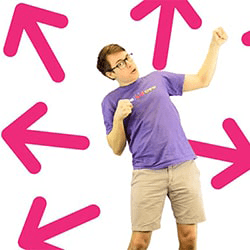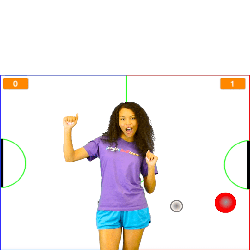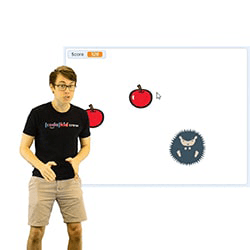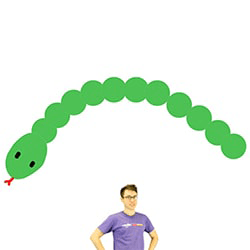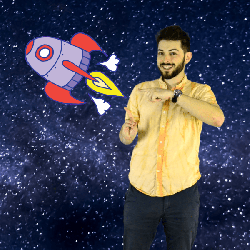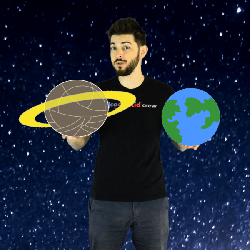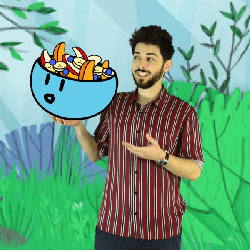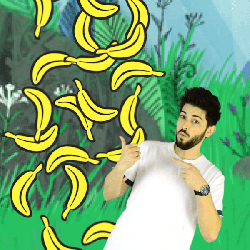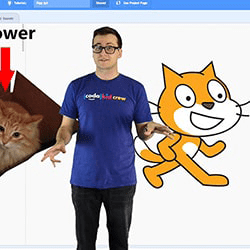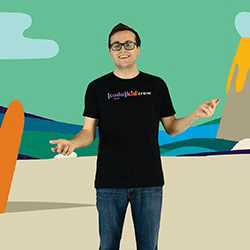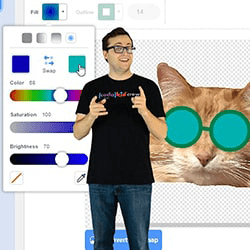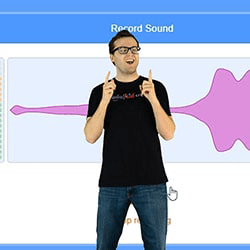- 17COURSES
- 50QUESTS
- 150CHALLENGES


- Intro
- Beg
- Int
- Adv



- Intro
- Beg
- Int
- Adv
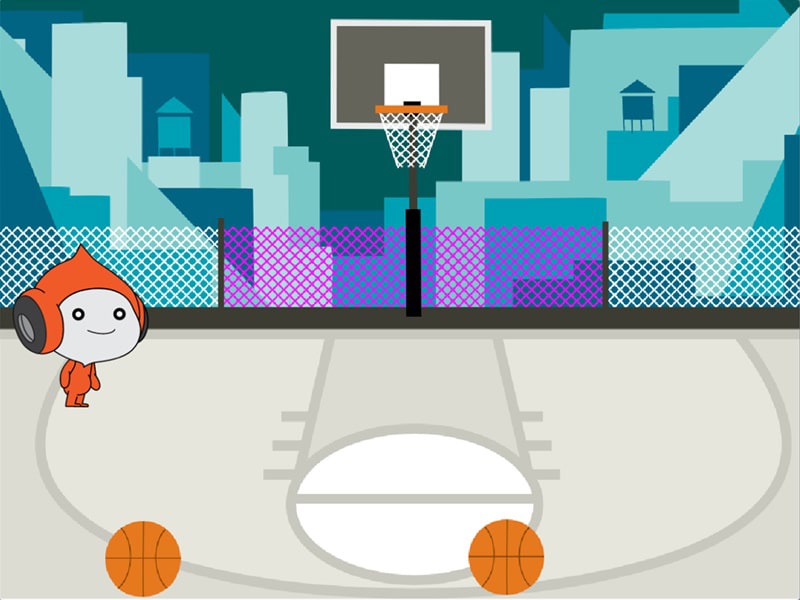
- Intro
- Beg
- Int
- Adv
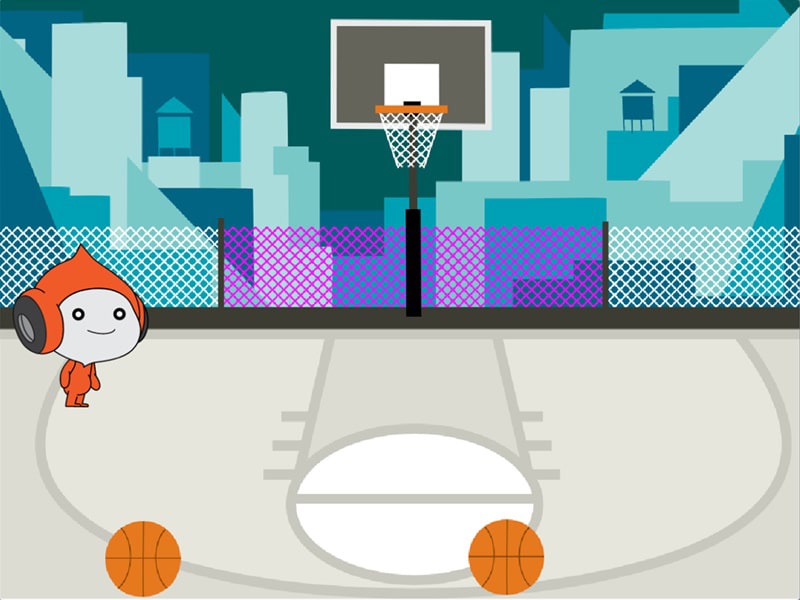


- Intro
- Beg
- Int
- Adv

- Intro
- Beg
- Int
- Adv

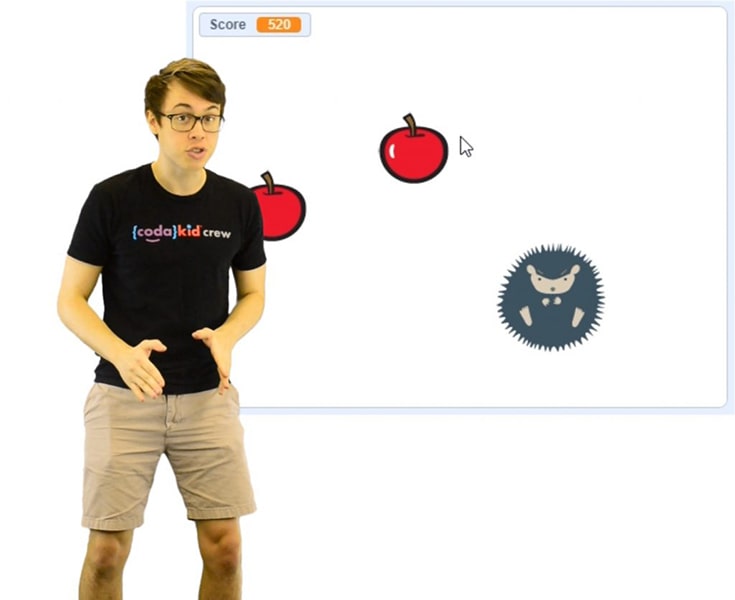
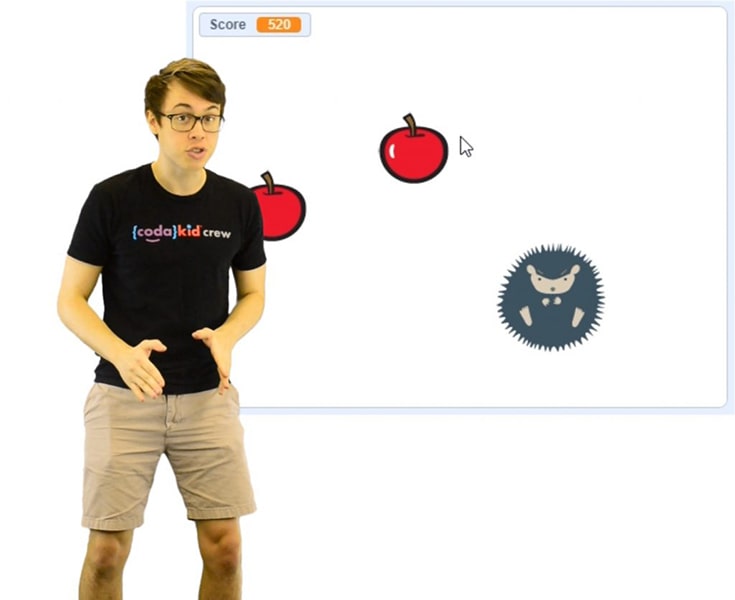
- Intro
- Beg
- Int
- Adv

- Intro
- Beg
- Int
- Adv



- Intro
- Beg
- Int
- Adv

- Intro
- Beg
- Int
- Adv

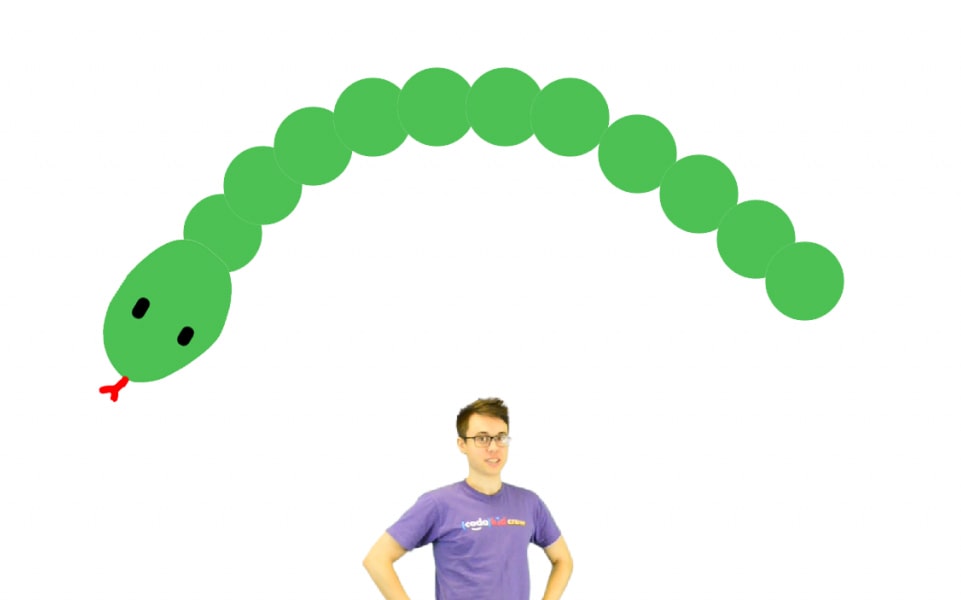
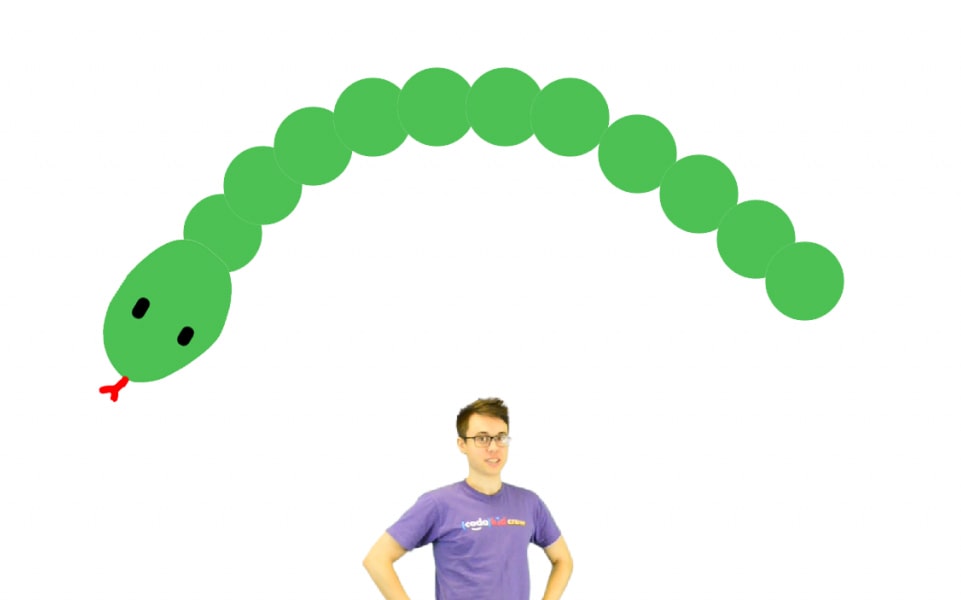
- Intro
- Beg
- Int
- Adv

- Intro
- Beg
- Int
- Adv

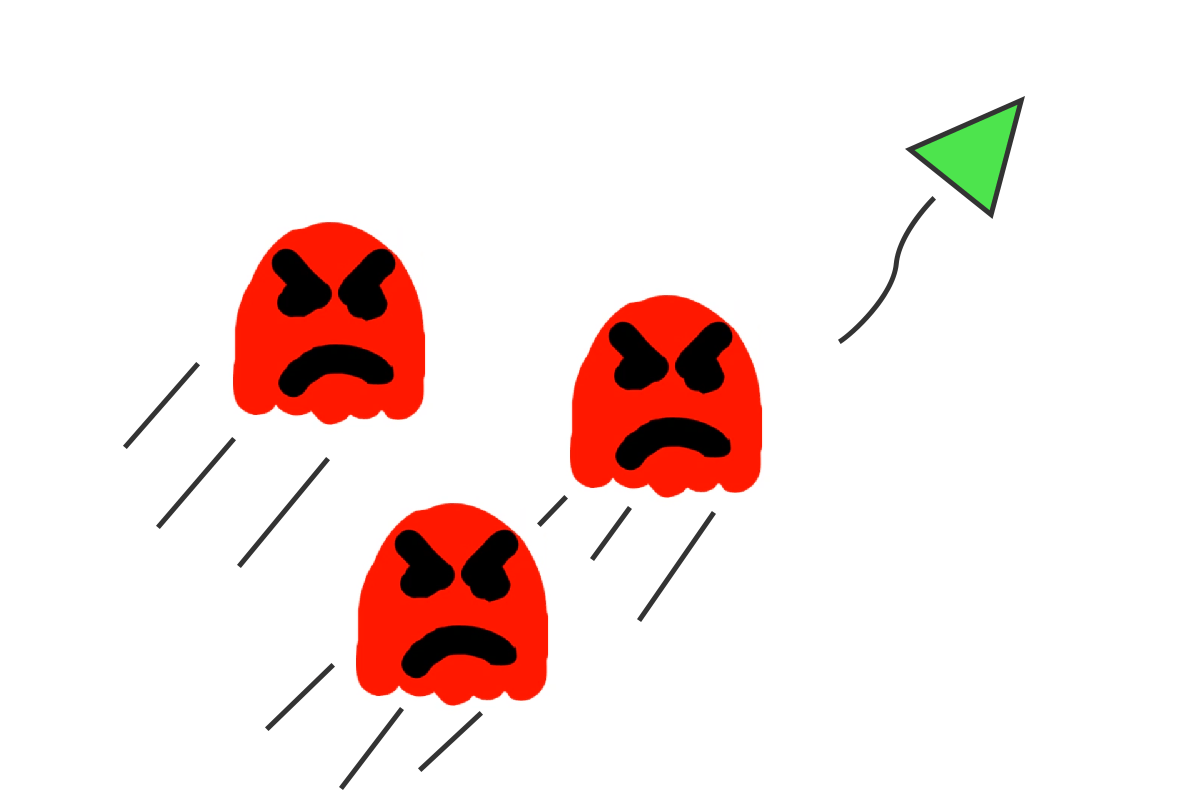
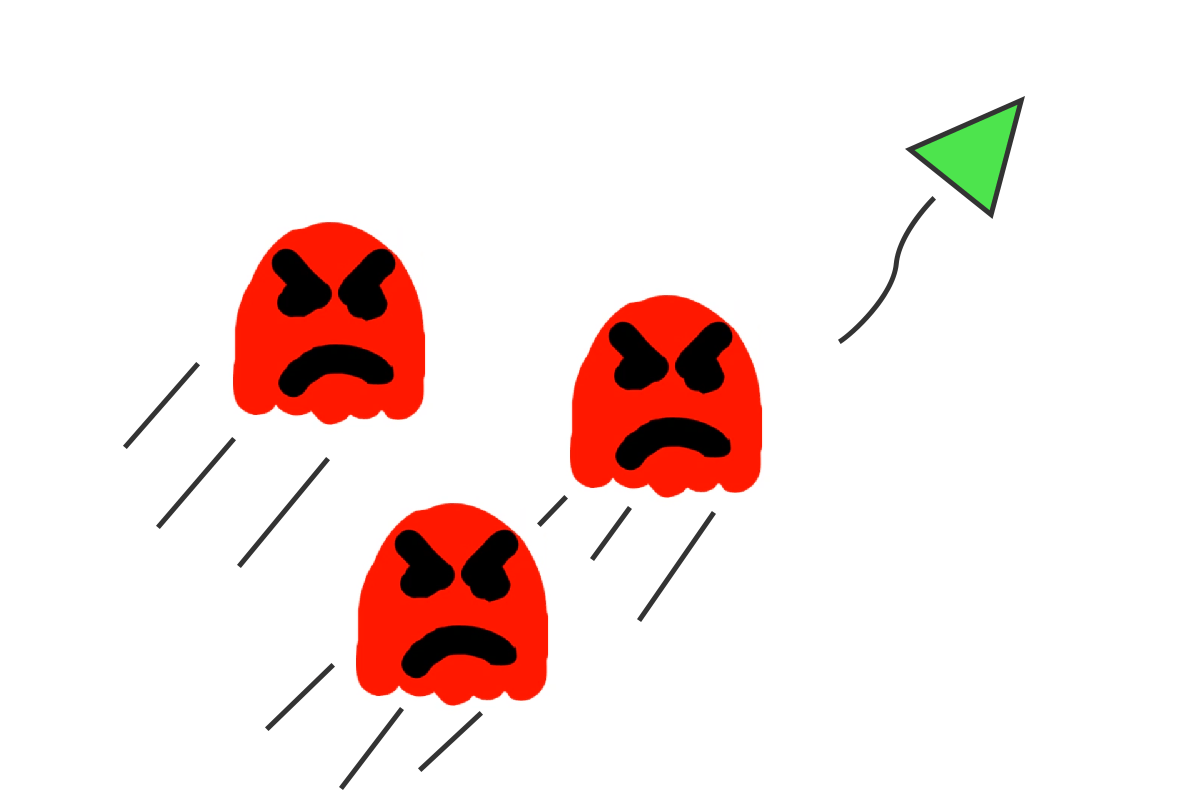
- Intro
- Beg
- Int
- Adv
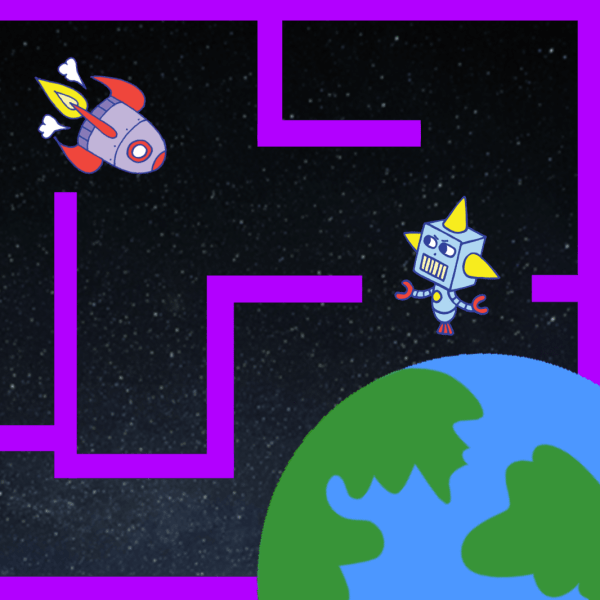
- Intro
- Beg
- Int
- Adv
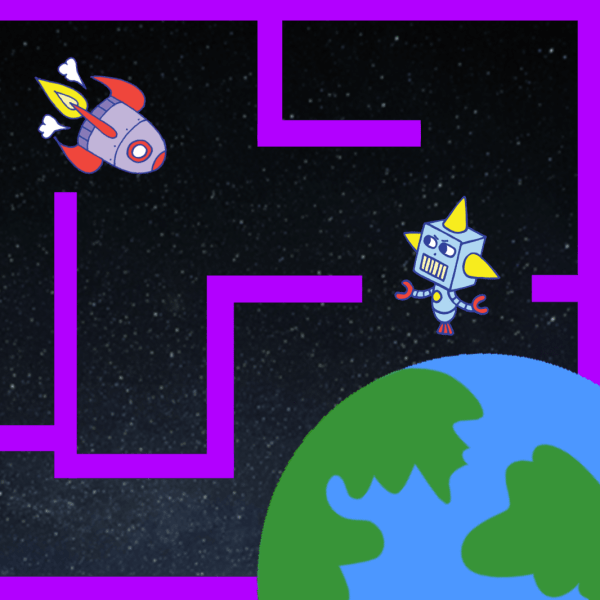
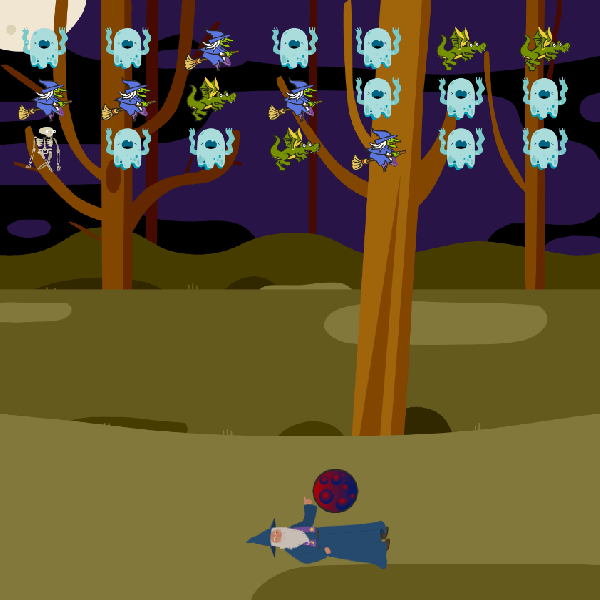
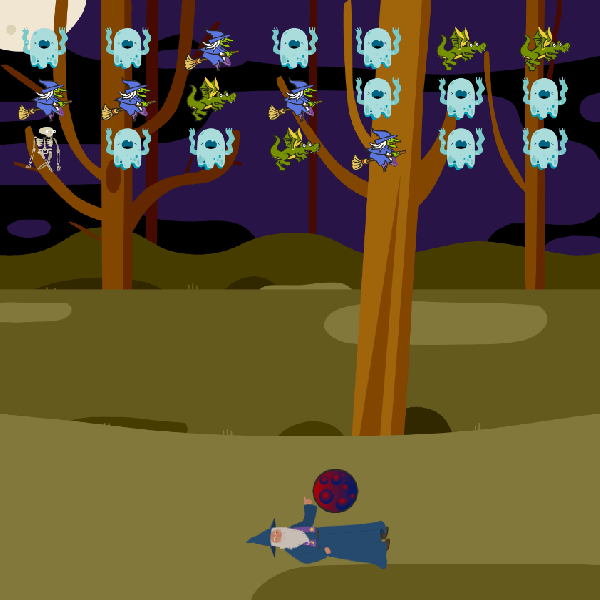
- Intro
- Beg
- Int
- Adv

- Intro
- Beg
- Int
- Adv



- Intro
- Beg
- Int
- Adv
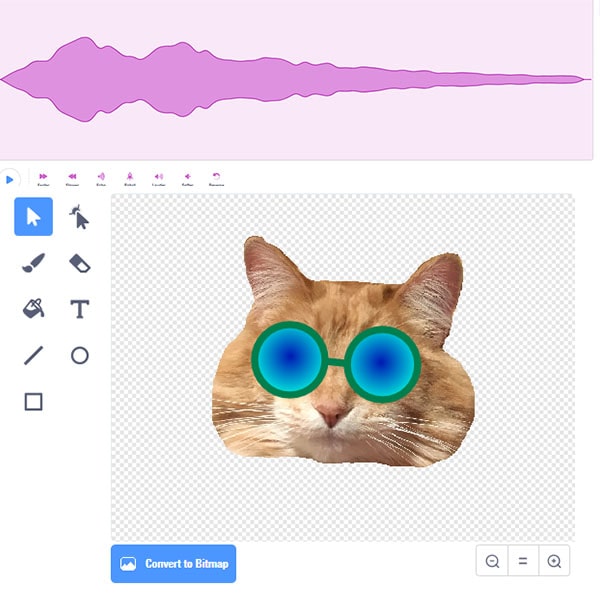
- Intro
- Beg
- Int
- Adv
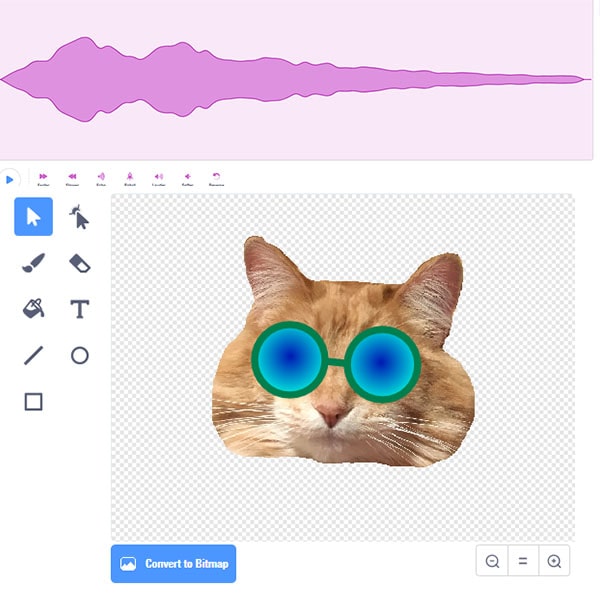

and Languages

and Software

Helpful Support

Are Born Here

Friendly Teachers
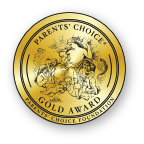


- Elizabeth, April 2016
Pick a plan to TRY FOR FREE

- Unlimited access to all courses
- New courses added monthly
- Take online courses anytime
- Online teacher support
- Hundreds of hours of student projects
- Assess your progress with quizzes
- Award-winning curricula
- Fun projects with Minecraft, Roblox, drones, games, and more
- Learn real languages
- Master professional tools
- Keep your projects forever!

Focus On The Big Picture! Jumpstart Your Child’s Career Today!
Or... Click Here To Give As Gift!FEATURED PRESS













FAQ
Q:
What is Scratch coding?
Scratch coding (also referred to as Scratch Programming or Scratch Game Development), is a creative process in which students use MIT`s Scratch 3.0 visual block coding platform to make games, stories, animations, and more. Scratch coding teaches students important computer science concepts such as conditionals, loops, variables, functions, and more, while teaching kids to build exciting projects. The visual block coding employed by Scratch approach allows kids to snap together visual coding blocks similar to virtual Legos and avoid the frustration of typing written code.
Q:
What coding language does Scratch use?
Scratch uses the Blockly visual block coding language which allows kids to easily drag coding functions onto a workspace and snap together coding blocks like virtual Legos. Perfect for beginners, Scratch coding features an icon based horizontal UI that is color coded and easy to use. It is designed so that students can avoid frustration with the keyboard and create interesting projects without having to type out text-based code.
Q:
How do CodaKid's Scratch Programming Tutorials work?
CodaKid`s self-paced online Scratch programming courses can be taken anytime on your schedule. We include unlimited Help Desk support from a friendly team of online teachers if your student ever gets stuck or has a question.
In order to take CodaKid`s Scratch tutorials, students will need to set up a free Scratch account at https://scratch.mit.edu/. Then the student will progress at his or her own pace through our curriculum by watching exciting Scratch video tutorials, engaging in practice activities, watching animated breakout videos on important coding concepts, taking end of chapter quizzes, and asking questions to our online teacher team through our chat widget. All chat conversations are automatically emailed to the parent`s or teacher`s email address.
Best of all, CodaKid includes a free 14 day trial to see if it is a fit for your student.
Q:
What makes CodaKid's approach different than the approaches used by other Scratch books and worksheets?
This generation of students is the YouTube generation. They love video, follow YouTubers, and frequently turn to video tutorials to help them learn new skills. While books and worksheets can be somewhat effective ways to teach Scratch, engaging video tutorials are preferred by today`s students. From an educational perspective, video tutorials have the added benefit of breakout segments that teach important coding concepts through easy to follow animations and clear presentations that are often absent from books and worksheets. At CodaKid we have taught thousands of students using both books and video. In our experience, video is simply a superior platform.
Q:
Will my child be playing games or learning a skill?
CodaKid students learn essential 21st century coding skills while taking our Scratch programming courses. During our Scratch tutorials, students will learn how to code using visual blocks which teach essential coding concepts found in professional programming languages. Common coding concepts learned in CodaKid`s Scratch tutorials are booleans, conditionals, loops, functions, variables, and more. Students also learn the valuable skill of debugging which develops their problem solving skills. Students are rewarded at the end of each project with a completed game, animated story, or puzzle that they can play and share with friends.
Q:
Do I need to purchase any software to take these Scratch coding courses?
No. Scratch 3.0 is free and can be run on nearly any device that runs a web browser.
Q:
What are the technical requirements of CodaKid`s Scratch programming courses?
CodaKid`s Scratch programming courses are designed for PC, Mac, and Chromebooks. For optimal user experience, we recommend using a computer with a large enough screen size that you can open two windows simultaneously - a Scratch 3.0 window and a CodaKid video window.
Alternatively, you can watch the video tutorials on a tablet and code on a laptop or desktop. Or even better, you can use a computer with two monitors (this is what many coding academies that use CodaKid do).